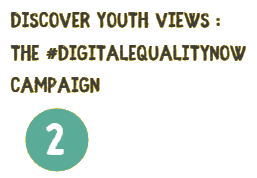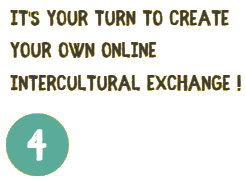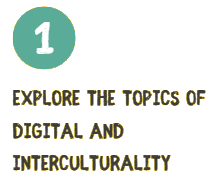Now it's your turn !
Create your own intercultural exchange online with our activities
The activities already tested as part of the connection·s project
- Objectiv’interculturality game
- The environemental impact of digital
- Intercultural encounters role play
- The mock trial of artificial intelligence
Game of « moi aussi » – Digital version
Time: 20 minutes
Number of participants: 5 to 25 people
Number of facilitators: 1
Sum-up of the content:
A participant begins to introduce themselves to the group: as soon as a point in common with another person in the group is mentioned, another person raises their hand on zoom (or other visio tools, it is better if it directly indicates the order 1, 2, 3 on the screen. The first one is the one that will continue the presentation !
The goal is to see the common point between the participants.
Example of themes that the presenter can impose:
- Presentation (age, first name, town, origins, studies, etc.)
- Leisure theme (sports, literature, travel, art, etc.)
- Association theme (aims and activities of the association, etc.)
Game inspired by Le World Cafe
Tools for debating causes, realities and solutions
Time: 1 hour or more (depending on the number of the participants)
Number of participants: Undefined
Number of facilitators: Depending on the number of the participants
Sump-up of the content: Once the subject has been targeted, you need to create breakout rooms to which you can share the link to a Mural creation space. The aim is to get participants to answer a question (e.g. What is the problem being raised? What are the issues? What solutions can we put in place at our level?
After 20 minutes, the members virtually « move » to another room for another question. It’s important for people to mix.
Photolangage
Time: Between 20 and 45 min (depending on the number of the participants)
Number of participants: X
Number of facilitators: 1
Sump-up of the content:
Selecting a topic and the accompanying images to present to the participants, they are asked to choose the image that resonates most with the topic and provide an explanation for their choice. It encourages discussion with visual support, and the participants can express their representation and ideas they have on the subject.
Objects that represent my town, my region, my country
Time: 20 minutes
Number of participants: 5 to 25 people
Number of facilitators: 1
Sum-up of the content:
Each participant talks about their town, region or country by using an object that best represents it. What special significance does this object have and what does it teach us about the region?
The goal is to talk about oneself and our own relationship to our living places and to share it so that prejudice and stereotypes are reduced.
The story of my surname
Time: 5 – 25 minutes
Number of participants: 5 to 25 people
Number of facilitators: 1
Sum-up of the content:
In 1 minute, each participant tells a story related to their first name, or the choice of that name (e.g. reason, origins, nickname, …).
Let’s groove
Time: 5 – 25 minutes
Number of participants: 5 to 25 people
Number of facilitators: 1
Sum-up of the content: Share the song of the day (1min) of your choice or on a specific theme (the song that motivates me, that makes me dance, that I’ve just discovered). A playlist can be put together from all the suggestions, or even created collectively.
Virtual Scavenger Hunt
to create tasks for the participants that need to solve concerning the topic and to share it via webcam
Time: 30 – 45 minutes
Number of participants: 20 – 30 people
Number of facilitators: 2
Sum-up of the content:
A virtual scavenger hunt is a fantastic way to engage participants, especially young people, in a fun and interactive manner. Here’s a more detailed guide on how to create and execute a virtual scavenger hunt, including task ideas and tips for sharing via webcam.It is an online game where participants are given a list of items or tasks to find or complete within a certain time frame. Participants use their own environments to find these items or complete tasks, and then share their findings via video conferencing tools like Zoom, Microsoft Teams, or Google Meet.
Storytelling circle
Time: 30 – 45 minutes
Number of participants: 20 – 30 people
Number of facilitators: 2
Sum-up of the content:
This method has an aim to motivate participants to share stories related to their experience or knowledge for some topic. Each participant takes turns sharing their story or experience related to the theme. Encourage them to speak from the heart and share as much or as little as they feel comfortable. After everyone has shared, take some time to reflect on the stories. Discuss common themes, differences, and any insights gained from the sharing.
Example Themes for an Online Storytelling Circle
- Personal Growth: Share a story about a time you overcame a challenge or learned something important about yourself.
- Cultural Heritage: Share a story or tradition from your culture that is meaningful to you.
- Memorable Experiences: Share a memorable experience from your childhood or a significant event in your life.
- Acts of Kindness: Share a story about a time when you experienced or witnessed an act of kindness.
The Q&A for efficient intercultural exchange online
What type of animation to maintain the attention of the participants?/ How can we make the content more engaging and interactive?
- For a more engaging interaction, it is recommended to maintain a safe and positive atmosphere to keep participants attentive (trust is important for this type of event).
- Consider organizing sessions where participants can discuss a specific topic and rotate partners every 15 minutes to ensure everyone is engaged. Proper timing is crucial to maintain an active and productive discussion.
- Utilize tools that participants are comfortable using. The animators should provide clear instructions on how to navigate them, and it will be easier for them to actively participate in activities that require them to create or contribute online.
- With the feeling of having a common goal or project, the participants will increase their participation and engagement of the activity/discussion. Allow equal opportunities for everyone to voice their thoughts and opinions (and unsure that they feel concerned by the topic)
- When presenting content, consider using multimedia elements such as videos and creative slides (verify that the audio is enabled for virtual meetings).
- Bonus tip: It’s important to find a balance between interactive and participative activities (collective reflection, group work) and theoretical presentations. To make participants feel legitimate and motivated to get involved, it is useful to start with a theoretical presentation that introduces the concepts in a general way. However, too much theory risks diminishing their commitment and interest in participating.
- Example: To approach the theme of interculturality, start with a general presentation of the concepts, then engage the participants with an interactive module, such as a ‘representation canvas’, where they can freely express their perceptions and ideas.
How long to “meet” through the screen? / inter connaissance
- It is recommended that the energizer activity does not exceed 15-20 min (but this will also depend on the number of participants and the type of energizer you make)
- Following the energizer, short breakout sessions, sharing cultural aspects such as pictures, images of their hometown, favorite dishes, and personal perspectives on the topic at hand which lead to a better meeting time and real exchanges.
What type of tools or animation to collect the info/feedback after my event?
There are different ways that exists to collect feedback:
- In order to have useful and relevant data, you should evaluate your event at the end of your activity, using tools such as with a wheel of emotion .
- Participants should be encouraged to provide feedback on what they found valuable, areas for improvement, and elements they enjoyed. This direct feedback can help to judge the success (or not) of the project. .
- A follow-up evaluation post-activity, preferably via email, can allow for a deeper understanding and feedback (at least one week after, and you can see in the Guide of Good practice for examples of tools you could use)
How can I mobilize youth and make sure that my event has some visibility ?/ How will we promote the event to reach our targeted audience?
- Initially, we aim to identify and mobilize resources for youth engagement. This includes determining the ideal timing for activities, creating relevant and appealing content, and highlighting the benefits for participants. Once these elements are defined, based on our experience, we employ two mobilization methods.
- The first is direct mobilization, where we contact the youth by phone, organize informal information sessions to present the activity and its importance.
- Afterward, we can proceed with mobilizing through publishing engaging and visually attractive content on social media to maximize visibility and encourage participation. However, it is important to note that word-of-mouth mobilization is very effective and crucial in ensuring the presence of young people.
- In some case, it is necessary to provide internet fees for youth who have limited access, such as giving them prepaid cards to activate internet access.
- Offering participation certificates and allowing young people to lead sessions during the activity can also help them feel more involved and act as key players in the activity.
What tools are usable in every country and do not ask for a lot of connection? /What platform will we use, and is it accessible to all participants?
Based on our experience working with young people from various countries, Google Meet has proven to be an excellent platform for facilitating exchanges between individuals from different regions and nations. It is free, easily accessible to everyone, and does not require downloading an application.
On the other hand, platforms like Teams and Zoom have certain limitations. Firstly, they require subscription fees, and secondly, they demand a strong internet connection to access meetings. If the connection is poor, it can be difficult to join. Additionally, meetings on Teams are limited to one hour per session.
What type of animation for a short time and unaware public?
For engaging young people online, especially for a short duration and an unaware audience, consider these methods:
- Interactive webinars: Short, engaging webinars with interactive elements like polls, Q&A sessions, and live chats can capture attention and provide valuable information.
- Social media challenges: Platforms like TikTok, Instagram, and YouTube are great for launching fun challenges that encourage participation and sharing.
- Virtual workshops: These can include activities like art, coding, or DIY projects. They provide a hands-on experience and can be very engaging.
- Gamified learning: Using game elements in educational content can make learning fun and engaging. Platforms like Kahoot! and Quizizz are popular for this.
- Live streaming: Hosting live events on platforms like Twitch or YouTube live can create a sense of community and real-time interaction.
- Short video clips: Creating short, informative, and entertaining videos can quickly capture the attention of young people. These can be shared on social media or video platforms.
- Virtual reality (VR) experiences: VR can provide immersive experiences that are both educational and entertaining. This can be particularly engaging for tech-savvy young audiences.
How to listen to participants’ needs and adapt to their circumstances (network, etc.) ?
- Active listening: Engage fully with participants by listening with all your senses. This means paying attention not just to their words, but also to their tone, body language (if visible), and any other cues.
- Ask clarifying questions: If something isn’t clear, ask follow-up questions to ensure you understand their needs and concerns. This shows that you are genuinely interested in their input.
- Summarize and Reflect: Repeat back what you’ve heard to confirm understanding. This can help clarify any misunderstandings and shows that you are actively engaged.
- Be empathetic: Show empathy by acknowledging their feelings and circumstances. This can help build trust and make participants feel valued.
- Adapt communication styles: Be flexible in your communication approach. Some participants might prefer visual aids, while others might benefit from written summaries or verbal explanations.
- Consider technical constraints: Be mindful of participants’ technical limitations, such as internet connectivity or device capabilities. Offer alternatives like downloadable content or lower-bandwidth options.
- Provide multiple channels for feedback: Allow participants to share their thoughts through various means, such as surveys, chat, or email. This can help accommodate different preferences and ensure everyone has a voice.
- Create a supportive environment: Foster an environment where participants feel comfortable sharing their needs and concerns. This can be achieved by being approachable and open to feedback.
How can I prevent or limit the unexpected ?
- Plan the meeting in advance and beware of timetables of each participants
- Write an email the day before with the information, objectives of the session(the tools used during the session, maybe share the agenda too) and the link
- Same day reminder email with the link and the time session takes place
- Prepare in advance all the slides and documents to be projected, test the tools we are going to propose and check their accessibility (free of use, no need for registration, prepare a little example of how to use it,…)
- Before the meeting, ask the participants what media they will be able to use to follow the meeting (adapt these tools according to the ability of those present to participate)
- save the session in case certain people have to leave ealier or face a problem of connexion
- Always send an email at the end with a sum up of the most important information and ask what were the problems and try to find a solution for the next session
What tools for disabled people /what criteria should I look for if I want to make it inclusive ?(sous-titres, descriptions audio, couleurs…)
- Try to know if there are disabled people who participate and try to adapt your content to their needs.
- Provide subtitles and audio descriptions of an image
- Use a fairly large font with well-defined contrasts (not too many different colours and the same harmony).
- Offer to participate in writing or orally
- Ask people with disabilities what can be improved for a future session –
- Plan extra time with them after the session?